On Tuesday, Microsoft announced the latest Windows 11 2024 update, also known as version 24H2. This is the biggest update to the OS since its launch, with new foundational elements that are designed to deliver transformative AI experiences and exceptional performance.
AI is continuing to transform how we use our PCs. Today, we’re excited to take the next step on our journey with the announcement of new AI-powered features for Copilot+ PCs and Windows 11. These innovations are designed to simplify your workflow and personalize your experience,… pic.twitter.com/0Wgs68C6OE
— Pavan Davuluri (@pavandavuluri) October 1, 2024
Microsoft is referring to the Windows 11 2024 update as a full operating system (OS) swap. It comes with enhanced battery saver features, support for Bluetooth LE audio, HDR background support, and Wi-Fi 7 capabilities for PCs with eligible hardware.
The Windows 11 2024 update will be rolled out in phases to all PCs running on Windows 11, versions 22H2 and 23H2. Users can enable the “Get the latest updates as soon as they are available” toggle in the Windows Update menu to be among the first to receive the latest version of Windows 11.
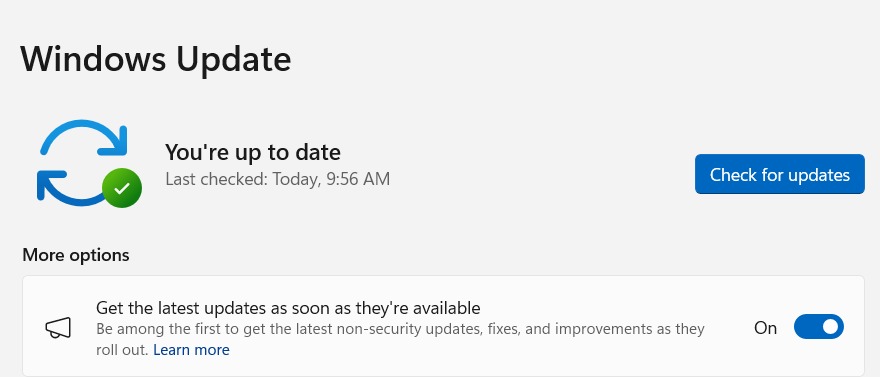 Make sure to enable this toggle to get the Windows 11 2024 update faster. (Express Photo)
Make sure to enable this toggle to get the Windows 11 2024 update faster. (Express Photo)
Who is eligible for the Windows 11 2024 update?
Any user with a PC running on Windows 11 is eligible for the latest 2024 update. However, users who are on the 22H2 or 23H2 build with the May 2024 non-security preview update will be the first to get the latest version of the Windows 11 update.
Recall is finally coming to Copilot+ PCs
Microsoft has also confirmed that Windows Insider users with Snapdragon X-powered Copilot+ PCs will be the first to experience the Recall feature. Users with Copilot+ PCs powered by an AMD/Intel chip have to wait until November to experience the same.
Even then, the feature will first be made available to those who have subscribed to the Windows Insider program. Copilot+ PCs will also gain additional AI features like Click to Do and improved Windows search with the latest Windows update. Similarly, users can update the system apps from the Microsoft Store to experience super-resolution in the Photos app and generative fill and erase in the Paint app.
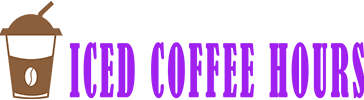















:max_bytes(150000):strip_icc()/Health-GettyImages-1339728990-1bf6270deb774df8b176c25081771051.jpg?w=120&resize=120,86&ssl=1)



